Challenge:
It has been extremely important for businesses to provide good quality services to their customers to improve brand loyalty. With Social media channels, companies try hard to reach their potential customers. It may not be possible to reach customers directly, which can reduce potential customers’ interest and hence, badly affect your business.
Solution:
Choosing the best communication channel can help your business extensively. Direct communication with the customers can help in reducing confusion about the products that you are offering. It also helps in creating and sustaining the interest of the buyer throughout the buying process. With the WhatsApp chat extension for Magento 2 Personal communication improves the brand loyalty of the customer and encourages healthy interpersonal relationships.
Benefits:
Gone are the days when WhatsApp was only used for personal communication. With all the social media platforms being used for e-commerce purposes WhatsApp is certainly not left behind. The instant messaging app is perfect to share details about your product line and have one-on-one communication with your customers.
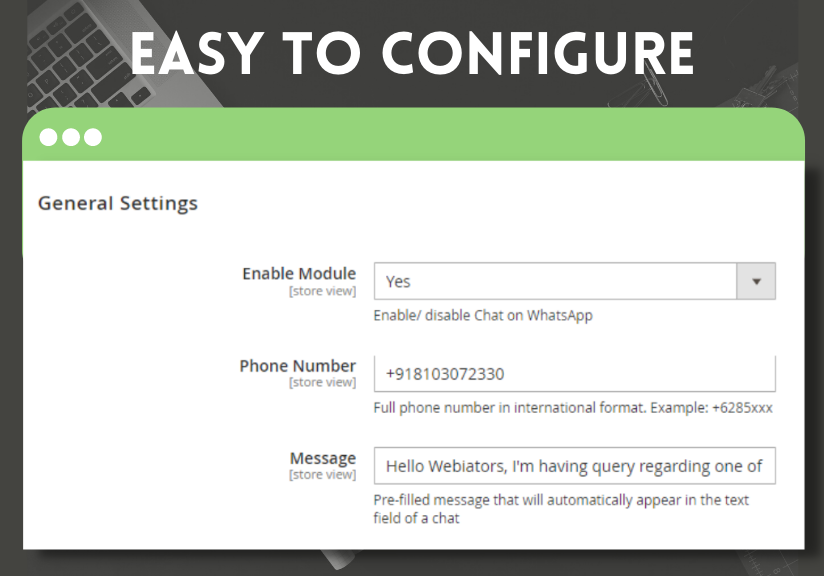
Easy to Configure
WhatsApp chat extension for Magento 2 can be configured without any deep knowledge of technical aspects. It can easily be configured without any technical support.
Set Custom WhatsApp Icon Effects
Magento 2 live chat extension enables the user to manually choose the WhatsApp icon effect for their website. You can also set the effect option to “none” if you don’t want to add any effects. This helps in grabbing the attention of the customer and helps in case they want to initiate a conversation. This extension also allows the user to manually change the position of the chat on WhatsApp icon. You can manually set the position to bottom left or bottom right, as these positions are easy to be seen by the customers.
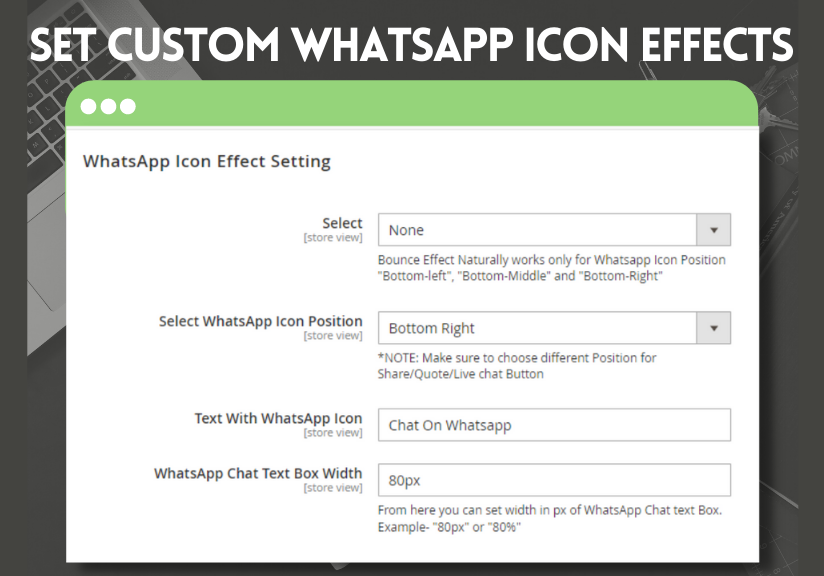
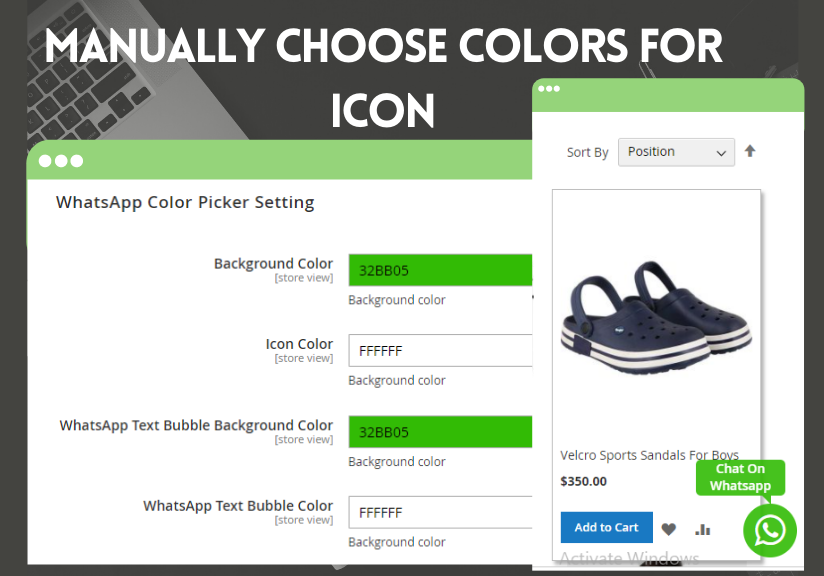
Manually Choose Colors for Icon
With this WhatsApp chat extension for Magento 2, you can add custom colors of your choice to the Background, Icon, and text bubble. If you don’t want the standard WhatsApp color. You can easily set different colors of your choice.
Why Choose WhatsApp Chat Extension for Magento 2?
- Easy integration of Magento 2 WhatsApp Chat.
- Offers compatibility with WhatsApp business account.
- Compatibility with Whatsapp web and Whatsapp mobile version.
- Chat window with customized message and theme colors.
- Changeable WhatsApp icon, color, animation, position, and text.
| Graphql_compatibilty | Yes |
|---|
Version 1.0.8
25 August 2025
- New - Added compatibility with Magento 2.4.7
- New - Added compatibility with Magento 2.4.8
- Fix – Resolved PHP compatibility Issues
- Fix - Minor bug fixes and code clean
Version 1.0.7
18 March 2024
- New - Added compatibility with Magento 2.4.6-p3
- New - Enhanced reporting capabilities for better insights
- Fix - Corrected translation errors for improved localization support
Version 1.0.6
7 April 2023
- New - Added compatibility with Magento 2.4.6
- Fix - Minor bug fixes and code clean
Version 1.0.5
30 November 2022
- Added compatibility with Magento 2.4.5
- Added compatibility with GraphQl
- Fix - Minor bug fixes and code clean
Version 1.0.4
20 June 2022
- New - Added compatibility with Magento 2.4.4
Version 1.0.3
20 January 2022
- Fix - Minor bug fixes
- New - Added compatibility with 2.4.3
Version 1.0.2
28 April 2021
- New - The text bubble with whatsapp icon.
- New - Option to change the position of whatsapp icon.
- New - The option to set the Width of text bubble.
- New - Option to select the color of whatsapp text bubble.
- New - Option to select the background color for whatsapp text bubble.
- New - Added compatibility with 2.4.2
- Fix - Minor bug fixes.
Version 1.0.1
15 April 2021
- New - Added compatibility with 2.4
What is the Chat on WhatsApp Magento 2 extension?
The Chat on WhatsApp extension enables real-time customer support through WhatsApp directly on your Magento 2 store, enhancing communication and engagement with your customers.
How do I install the "Chat on WhatsApp" extension on my Magento 2 store?
Installing the extension is easy! Simply follow our step-by-step guide provided in the installation documentation to integrate the "Chat on WhatsApp" feature seamlessly.
Can I customize the appearance of the WhatsApp chat widget to match my store's theme?
Absolutely! The "Chat on WhatsApp" extension allows full customization, enabling you to tailor the widget's design, color scheme, and position to align with your store's branding.
Is WhatsApp chat history stored within the extension for reference?
Yes, the extension retains chat history, ensuring you can review past conversations, gather insights, and maintain personalized customer interactions.
Does the "Chat on WhatsApp" extension support multiple store views and languages?
Yes, the extension is multilingual and supports multiple store views, making it convenient for businesses operating in diverse regions to connect with customers effortlessly.










Please complete your information below to login.
Sign In
Create New Account