Want to Show Price to Only Registered Customers? Disable Add to Cart Option For Unregistered Customers with Magento 2 Show Price After Login Extension.
Challenges
As an eCommerce store owner you may want to show product price and add a cart button to only registered customers. Customer information such as their email address can be very useful for marketing purposes. Sometimes, it can be very difficult to get information related to your customers. Therefore, a solution is needed to get the customers’ required information so that you don’t lose your precious revenue.
Solutions
With this extension, store admins have an option to hide the add to cart button and price of the product. When the admin chooses to hide the same there will be a custom label displayed instead of add to cart option. This extension gives the customer an option to redirect the URL with a custom add to cart label for the customers to whom the add to cart button is invisible.
Benefits
There can be a lot of benefits when you decide to add this extension on your Magento store. As a Magento store owner, you would want to make your customers’ and your experience easier. By installing this extension you get:
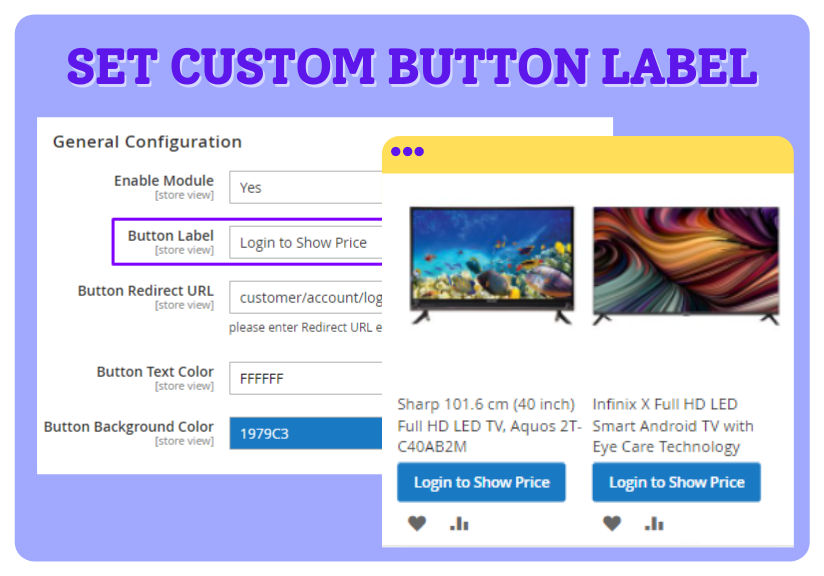
Set Manual Button Name
Store admins can manually set the button name to whatever they wish to. A clear call to action can help massively in improving the revenue generated by your Magento store.
Set Redirect URL
When the customers are unregistered with your Magento store and you hide the Add to cart button for only unregistered customers, you can set a redirect URL for the button. With a redirect URL you can send the customers to the page you desire then they click on the button.
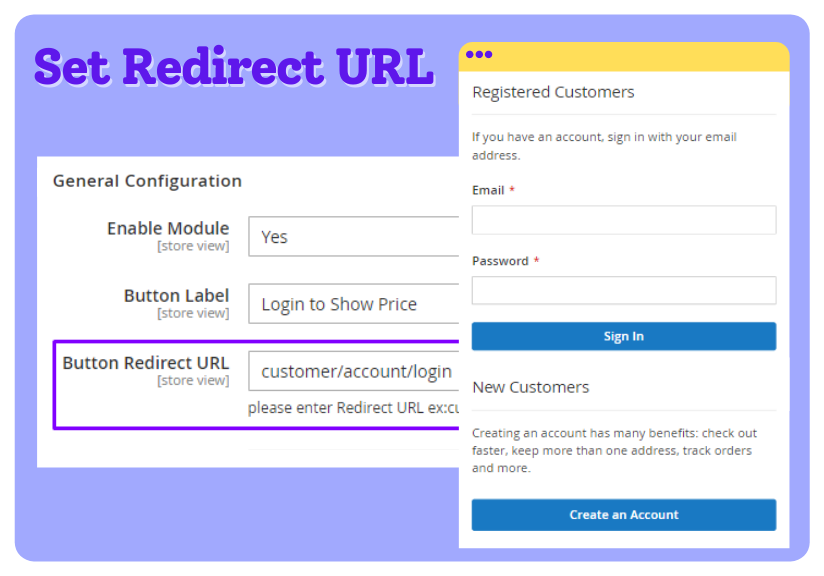
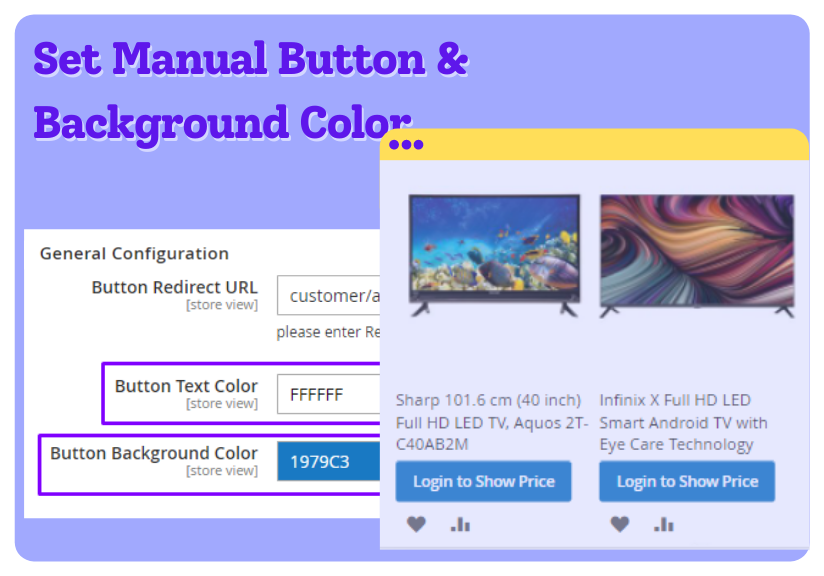
Set Manual Button and Background Color
You can manually change the color of the add to cart button and the background color to the color that you may wish to. This gives you an opportunity to customize your store based on what you like as a store admin.
Why Choose Display Price After Login Magento 2 Extension?
- Highly experienced team of Professionals for Support.
- Easy and Fast Installation.
- Better Store Admin Experience.
- Advanced Performance Boost with Magento Extensions.
| Graphql_compatibilty | No |
|---|
Version 1.0.5
25 August 2025
- New - Added compatibility with Magento 2.4.7
- New - Added compatibility with Magento 2.4.8
- Fix - Major bug fixes and code clean
- Fix – PHP compatibility Issues
Version 1.0.4
18 March 2024
- New - Added compatibility with Magento 2.4.6-p3
- New - Enhanced configuration options for setting custom prices based on customer
- Fix - Addressed caching issues for accurate price display after login
Version 1.0.3
13 April 2023
- New - Added compatibility with Magento 2.4.6
- New - Added compatibility with GraphQl
- Fix - Minor bug fixes and code clean
Version 1.0.2
5 December 2022
- New - Added compatibility with Magento 2.4.5
- Fix - Minor bug fixes and code clean
Version 1.0.1
11 July 2022
- New - Added compatibility with Magento 2.4.4
- Fix - Minor bug fixes and code clean
How does the Price after log in extension work?
The extension detects whether a customer is logged in or not. If a customer is not logged in, the extension can display a default price or a message prompting them to log in to view the price. Once the customer logs in, the extension can dynamically update the price based on their account settings.
How does the extension handle guest checkout?
The Price after log in extension is designed to display prices based on customer login status. For guest checkout, the extension will display a default price or a message prompting the customer to log in to view the price. Once a customer logs in or creates an account during the checkout process, the extension will dynamically update the price based on their account settings.
Can I hide prices completely for non-logged-in customers?
Yes, the extension offers the option to hide prices altogether for non-logged-in customers, creating a more exclusive shopping experience.
Is the extension compatible with Magento 2.4.x versions?
Yes, the Price after log in extension is designed to be compatible with Magento 2.4.x versions.

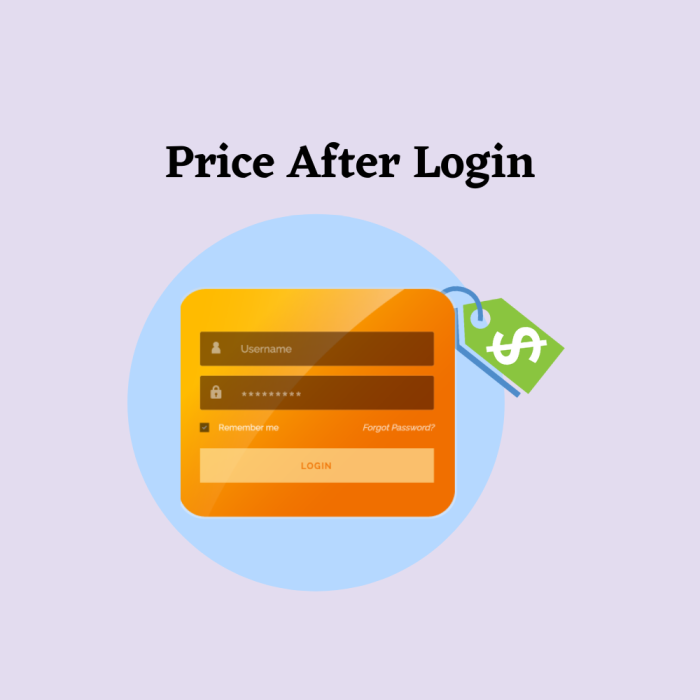




Please complete your information below to login.
Sign In
Create New Account