Allow Customers to Cancel Their Order on Their Own, Without Contacting Support
Challenges:
An aware customer always checks the cancellation and refund policy while shopping online. If he struggles to cancel the order, he must lose his trust in you. There can be several reasons to cancel an order like the customer can place the order by mistake or has changed his mind. All these issues can annoy your customer, and he may switch to another website. This customer behaviour will also affect you as it can accumulate pending orders, waste time processing the order, increase the return rate, and cause loss of shipping charges. But, order cancellation functionality is not available in default Magento.
Solution:
Our Magento 2 cancel order By customer extension will help your customers cancel the order within a specified period in case they have changed their mind regarding the purchase of the product, dislike the product, or have purchased it by mistake. And even if the customer cancels the order by mistake, he can contact the store admin to get his order uncancelled and regain access to his previous purchase. This extension enables the store admin to provide the timely option for canceling orders within 24 or 48 hours of placing them. Hence, Magento 2 cancels orders By customer extension enables brands to build customer loyalty and win their trust.
Benefits Of Choosing Magento 2 Cancel Order Extension By Webiators
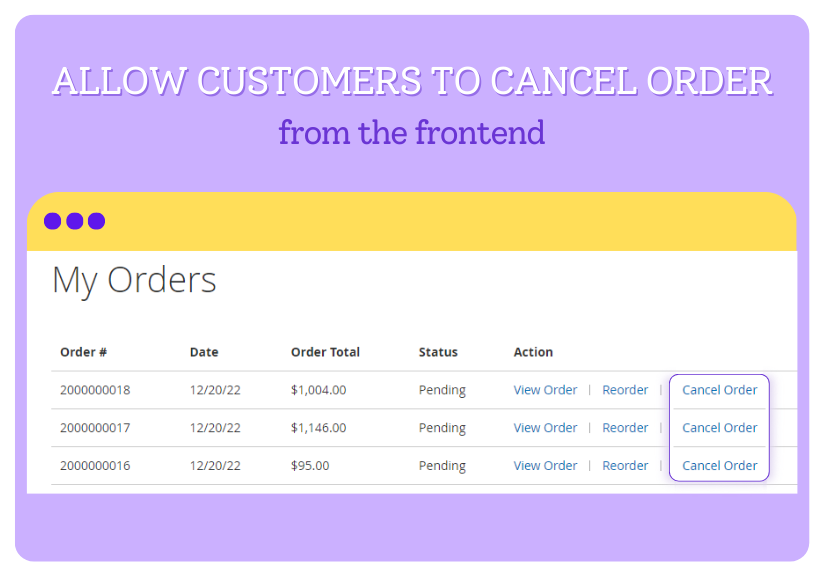
Cancel Orders From The Frontend
Magento 2 Cancel Order Extension allows your customers to cancel orders from the front end. They have an option on the top menu bar to cancel the order within a stipulated time frame. The customer can also see cancellation details & status on the front end.
When customers can see every detail on the front end, it will make it easier for them to track records of their purchases and cancellation details. It would make them happier and lessen the workload on the customer support team.
Customise The Cancellation Duration
You can easily customise the time duration for cancelling the order. For example:- we offer 24 hours as the default cancellation duration. You can change this duration conveniently to 48 hours to Custom Duration (where you can change the duration for cancellation accordingly).
This feature will keep a check on spam orders and cancellations. Also, it will reduce the chances of unnecessary order cancellations. It will help you cut down on the time you spend providing customer support and improve your customer experience.
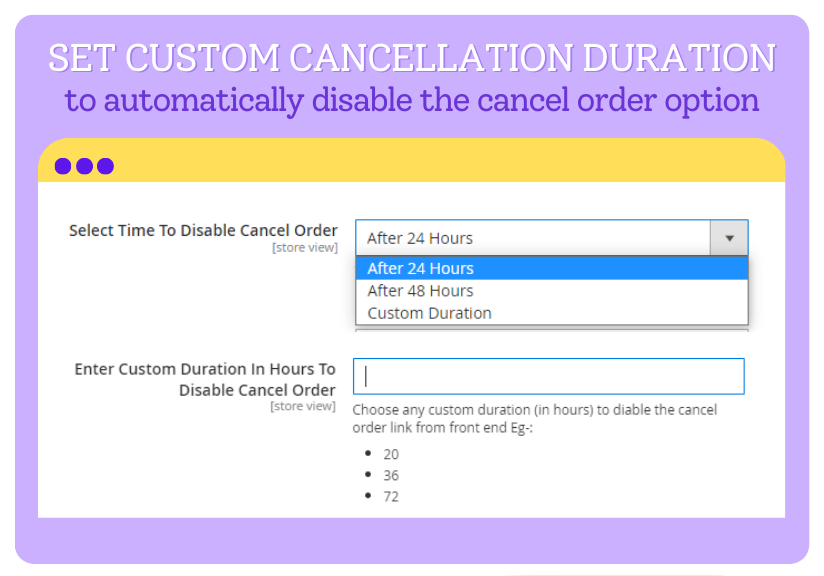
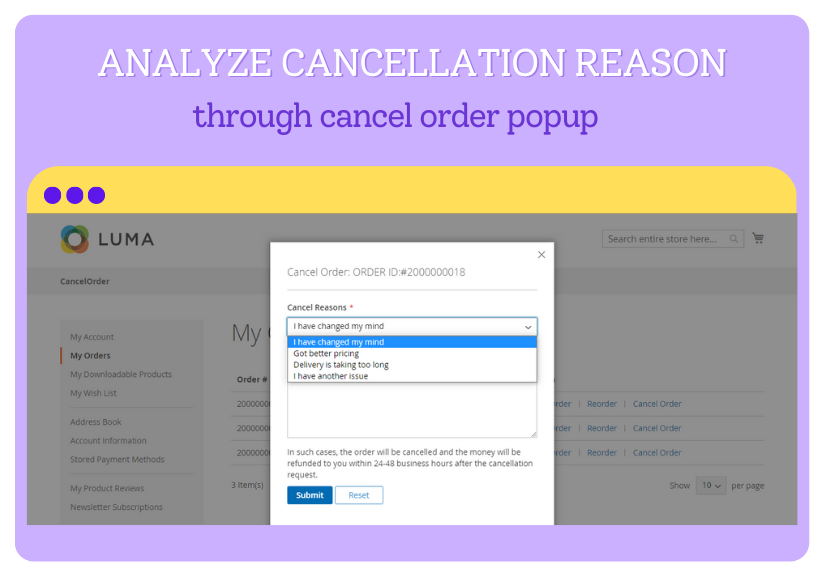
Cancel Order Comments
Our extension lets customers specify cancellation reasons using user friendly cancellation pop up. Enabling this feature helps you identify the reasons behind the order cancellation so that you can improve the services or the quality of your products for the next time.
The major cancellation reasons available with us are: I have changed my mind, Got better pricing, Delivery is taking too long, and I have another issue. You can also determine the other issues by providing your customers with a provision to write the reason in the text box.
Limit Cancellation By Customer Groups
Magento 2 Cancel Order By Customer extension enables you to improve your sales strategy by extending the default platform’s functionality. You can limit the order cancellation by customer groups & statuses. There are three options for the customer groups viz—General, Retailer, and wholesaler.
Other than this, you will also get three choices for Allowed Order Statuses - Processing, Pending, and Suspected Fraud. This feature will help you identify the number of suspected frauds to avoid the wastage of resources.
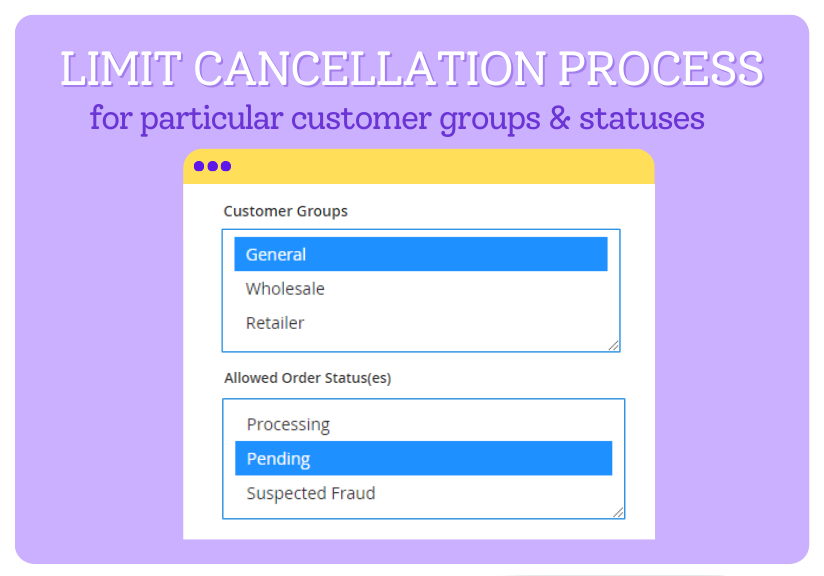
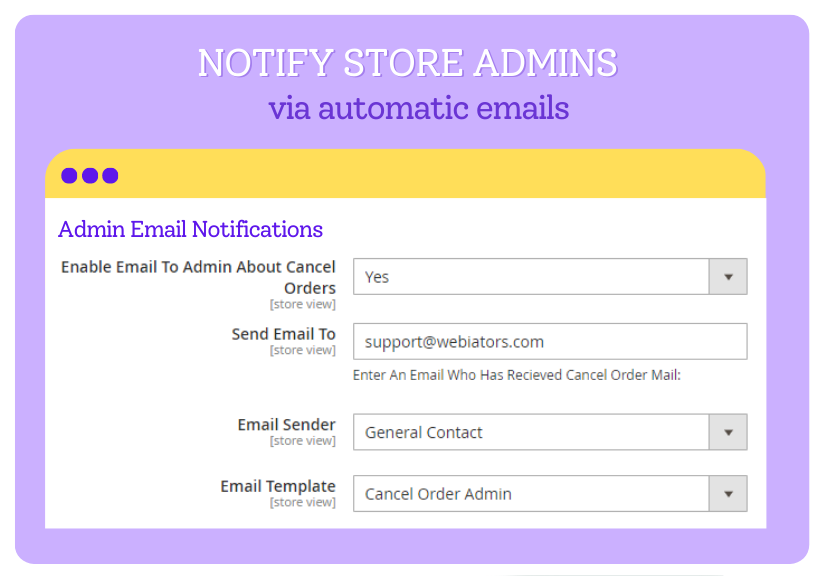
Notify Admins Through Emails
Once the user cancels an order, the Cancel Order Extension sends a notification email to the store admin. To get the notification of order cancellation, you have to enable the feature from the backend. Also, you need to provide a mail id at which you want to receive that mail.
This feature will notify the admin that an order has been cancelled. The admin does not need to confirm to cancel the order. There is a completely automatic procedure without external support to reduce the time and effort involved in order cancellation.
Undo The Cancelled Order Seamlessly
One of the greatest reasons to choose Webiator's Cancel Order Extension is its adaptability to undo the cancel order. The user can uncancel the cancelled orders by sending an email to the support team. The store admin then uncancel the cancelled order from the backend.
This feature is only useful in the case of the order being cancelled accidentally by the customer. It increases the customer's trust in the company, and he will enjoy this seamless service and can revive the uncancelled order without difficulty.
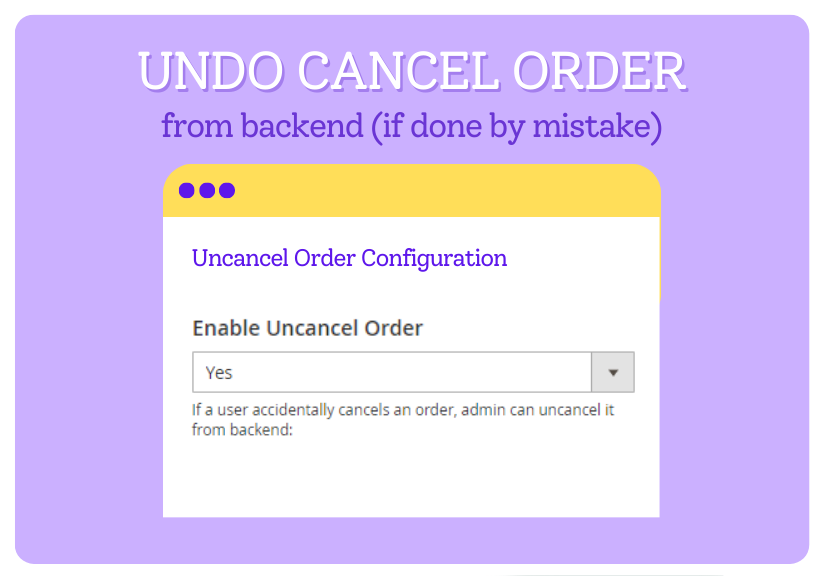
How Do Magento 2 Customers Cancel Orders By Themselves?
- Install and enable the Cancel Order extension
- Go to Stores > Configuration > Webiators > Cancel Order
- Specify which customer groups can perform this action from the Selected Group(s) field
- Choose for what statuses cancellation is available from the Allowed Order Status(es) field
- Save the changes so customers can cancel Magento 2 orders on the front end.
| Graphql_compatibilty | No |
|---|
Version 1.0.5
01 August 2025
- New - Added compatibility with Magento 2.4.8
- New - Added compatibility with Magento 2.4.7
- Fix – Resolved PHP 8.2 "dynamic property creation" warning for better compatibility
- Fix - Minor bug fixes and code clean
Version 1.0.4
18 March 2024
- New - Added compatibility with Magento 2.4.6-p3
- New - Implemented additional options for order cancellation reasons
- Fix - Enhanced cancellation functionality for orders
Version 1.0.3
5 May 2023
- Some Bug Fixes
- Compatible with Graphql
Version 1.0.2
27 April 2023
- Minor Bug Fixes
- Compatible with 2.4.6 and Php 8.1 and 8.2
Version 1.0.1
3 January 2023
- Minor Bug Fixes and Compatible with 2.4.5
Can we allow customers to cancel a pending order?
Yes, you can allow customers to cancel a pending order via back-end configurations. Moreover, you can set the number of days before customer can cancel order.
How customer can cancel an order from front-end?
After signing in to the account from front-end, customers can request cancellation of order.
Can customers cancel orders placed a long time ago?
the extension allows customers to cancel orders within a specified time frame. The duration can be configured in the extension settings. If a customer tries to cancel an order that is outside the allowed time frame, they may receive a notification or be prevented from canceling the order.
Can customers cancel partial quantities of an ordered item?
The extension supports canceling entire orders rather than partial quantities of specific items within an order. Customers can request cancellation for the entire order and not specific quantities of individual items.

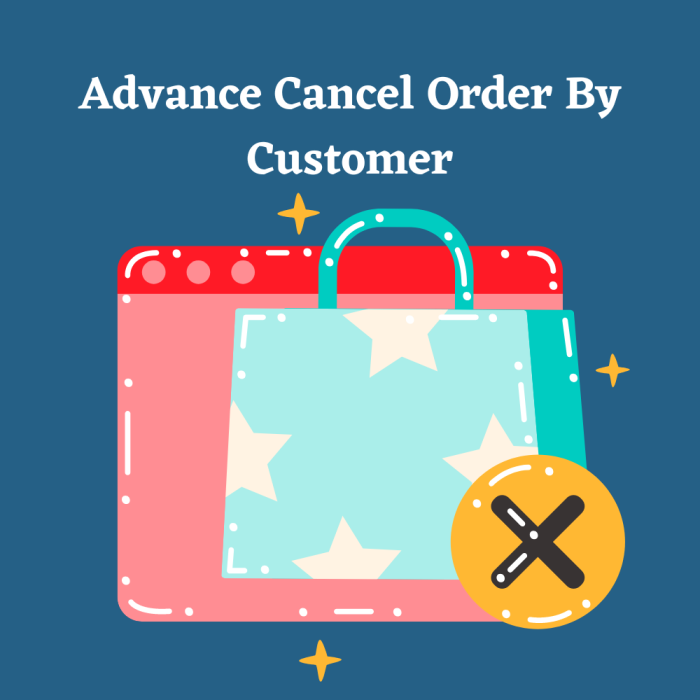




Please complete your information below to login.
Sign In
Create New Account