Upgrading to Magento 2 is essential for an e-commerce business for several compelling reasons. First and foremost, Magento 2 upgrade offers improved performance and scalability compared to its predecessor, Magento 1.
It is designed to handle higher traffic volumes and process more orders, ensuring that your online store can accommodate growing customer demands. With faster page load times and optimized checkout processes, Magento 2 provides a better user experience.
It also reduces bounce rates and increases conversions. Another crucial factor is security. As technology advances, so do potential vulnerabilities and threats. Magento 2 incorporates enhanced security features and follows the latest industry standards.
Thus, it helps in providing better protection against cyber-attacks and data breaches. With regular security updates and patches, upgrading to Magento 2 ensures your e-commerce business remains secure and compliant with data protection regulations.
From improved search functionality and advanced product management to a more user-friendly backend interface, Magento 2 empowers merchants to deliver a more personalized and engaging shopping experience to their customers.
Furthermore, the Magento setup upgrade introduces new features and functionalities to enhance your online store's capabilities. Moreover, Magento 1 has reached its end, meaning it will no longer receive official support, updates, or security patches.
Continuing to operate on Magento 1 puts your business at risk of compatibility issues, performance limitations, and potential security vulnerabilities. Upgrading to Magento 2 ensures ongoing support from the Magento community and access to the latest updates and features.
Overall, Magento 2 upgrade enables your business to stay competitive in the ever-evolving e-commerce landscape. Now, it's time to know and utilize the Magento upgrade checklist in upgrading your e-commerce store.
Must-Know Magento 2 Upgrade Checklist

For companies to succeed in the rapidly developing field of e-commerce, they must constantly innovate. One approach to ensure your e-commerce website keeps up with the competition is to use up-to-date technologies.
There has never been a better moment to upgrade Magento 1 to Magento 2. New features and improved functionality in this edition make purchasing easier for your clients. Upgrading to Magento 2 is a complex process that can be completed gradually.
A rigorous upgrade checklist, thorough preparation, and precise execution are essential. This section will outline the essential procedures and factors to consider as you migrate your Magento 1 store to Magento 2.
-
Perform a comprehensive evaluation:

Evaluating your current Magento 1 setup is crucial before diving into the upgrade process. This evaluation should include assessing your store's functionality, customizations, extensions, and themes. Identify your business's essential features and functionalities and determine if they are available in Magento 2 or if suitable alternatives exist.
-
Plan your migration strategy:

Based on the evaluation, devise a strategy that aligns with your business goals and requirements. Decide whether you want to perform a fresh installation of Magento 2 or opt for data migration from Magento 1. Consider factors such as the size of your store, the complexity of your customizations, and the availability of resources.
-
Backup your data:
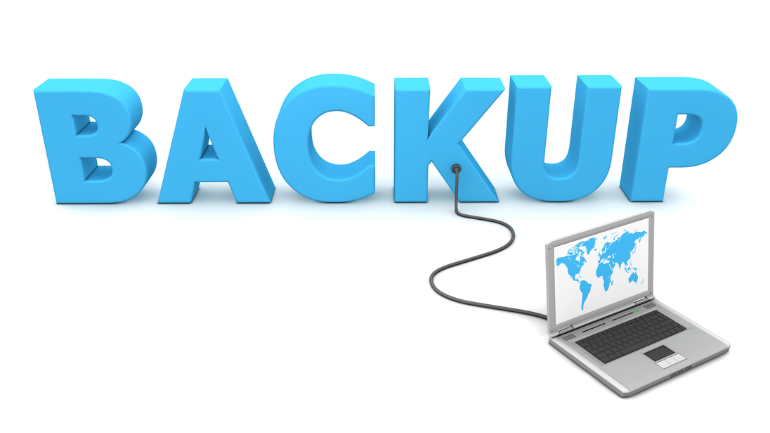
Before embarking on the Magento 2 upgrade process, creating a backup of your Magento 1 store, including your database, media files, and customizations, is crucial. This backup will be a failsafe if anything goes wrong during the migration process.
-
Set up a staging environment:
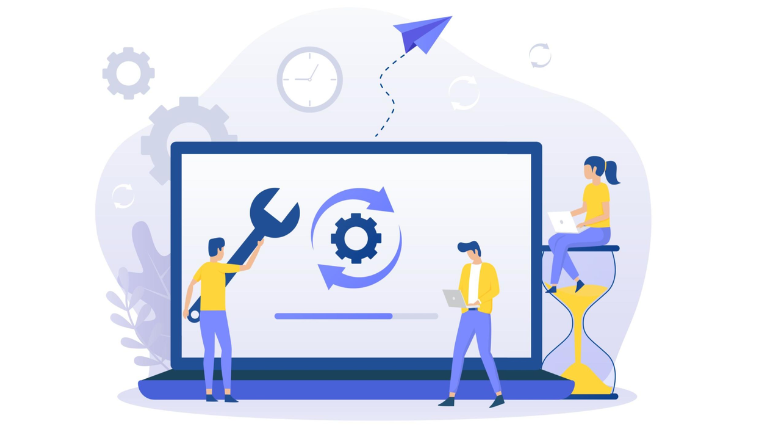
You should upgrade to a staging area to reduce the possibility of affecting your live store. Before releasing the improved shop to the public, you can extensively test the migration process and fix any problems.
-
Upgrade your server environment:

The system requirements for Magento 2 are higher than those of Magento 1. Verify that your server configuration (PHP version, memory limitations, etc.) conforms to these specifications. Improving your server's configuration will boost Magento 2's functionality and performance.
-
Choose a reliable Magento 2 upgrade service:

While it is possible to perform the upgrade process on your own, partnering with a professional upgrade service can save you time, effort, and potential headaches. Look for a service provider with a proven track record in Magento 2 migrations, experienced developers, and a solid support system.
-
Migrate your data:

Use the official Magento 2 Data Migration Tool to move your store's items, customers, orders, and configurations from Magento 1 to Magento 2 if you decide to do a data migration. Follow the tool's instructions closely to guarantee a smooth transition to the new system.
-
Redesign your theme:

Magento 2's frontend has been reorganized and uses a new default theme. You must update your Magento 1 custom theme to Magento 2 standards. You should check your theme's responsiveness, design, and user experience before moving it to a new platform.
-
Install and configure extensions:
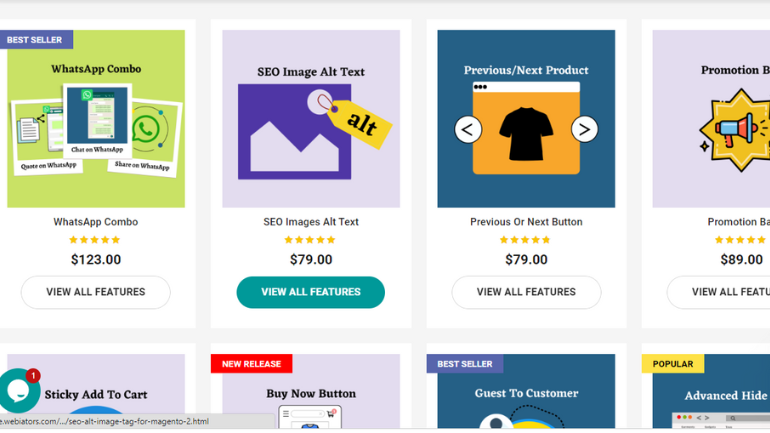
Verify if there are Magento 2 equivalents for your extensions with Magento 1. If not, it might be time to start thinking about building your unique solutions from the ground up. Apply Magento 2 extension installation and configuration with attention to compatibility and proper operation.
-
Test rigorously:

After migrating to Magento 2, you should thoroughly test your store in a staging environment. Check that everything is working as it should by performing functional tests. Test for compatibility to make sure your software works well with others. Put your shop through its paces under various conditions to find the bottlenecks that need fixing.
-
Update your custom code:

You must rewrite or modify any Magento 1 custom code or modules before they can be used with Magento 2. To guarantee that your code runs smoothly in the new setting, you should review it and make any necessary changes. Improve your code's speed and maintainability by using Magento 2's new coding guidelines.
-
Plan for downtime:

You should prepare for downtime during the final migration once you've confirmed that your upgraded shop is running smoothly in the staging environment. Customers should be made aware of the planned maintenance and migration procedure. Working with your team of developers, ensure the Magento 2 upgrade goes off without a hitch.
-
Monitor and optimize performance:
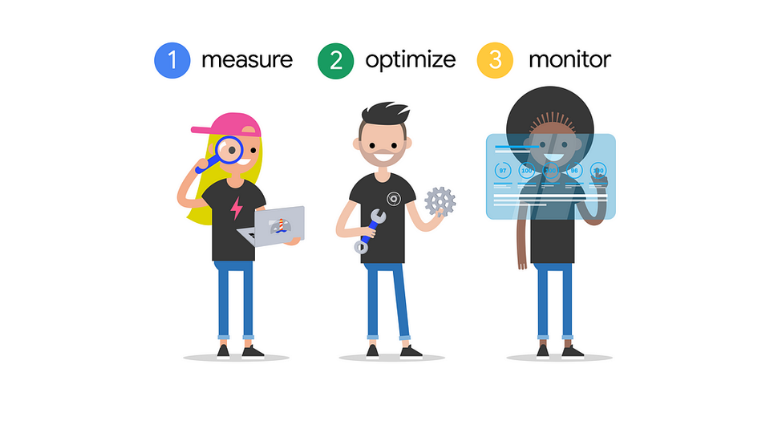
After the migration is complete and your store is live on Magento 2, monitor its performance closely. Identify any performance bottlenecks and optimize your store's speed and responsiveness. Regularly update your Magento 2 installation and extensions to leverage the latest bug fixes, security patches, and feature enhancements.
Conclusion
In summary, upgrading to Magento 2 is crucial for an e-commerce business to benefit from improved performance, enhanced security, and ongoing support. It enables businesses to provide a seamless shopping experience to customers while ensuring scalability, security, and future growth.
Upgrading from Magento 1 to Magento 2 is significant, but its benefits to your e-commerce business are substantial. By following this comprehensive upgrade checklist and partnering with a reliable Magento 2 upgrade service, you can ensure a successful transition to the new platform.
Stay ahead of the competition and embrace the power of Magento 2 today with the E-commerce Experts, Webiators Technologies.









Please complete your information below to login.
Sign In
Create New Account