"Images speak a lot!" It's not just a cliche but a truth nowadays. As the world of e-commerce continues to expand, businesses must keep up with the latest technologies to stay competitive. One crucial element of e-commerce that can sometimes be overlooked is search engine optimization (SEO), which can make a significant difference in a website's visibility and success.
Magento 2 is a popular e-commerce platform that offers many SEO-friendly features, including the ability to add alternative text (alt tags) to images. However, managing these alt tags can be time-consuming and challenging. This is where the Magento 2 SEO Images Alt Tags extension comes into play.
It provides a comprehensive solution to optimize your images for search engines quickly. This powerful extension allows you to automatically generate alt tags for all of the images on your site, saving you time. In this blog post, we'll take a closer look at this extension and explore how it can help improve the SEO of your online store.
What Is An SEO Image Alt Text Magento 2 Extension?
This extension is a tool that helps website owners and administrators improve their website's SEO performance by optimizing the alt tags of their product images. The extension automatically generates alt tags for all product images on the website, making them more search-engine friendly.
Doing so increases the visibility of your products on search engines, leading to more traffic and, ultimately, more sales. Before we dive into the Magento 2 SEO Images Alt Tags extension, let's quickly review what alt text is and why it is important for SEO. Alt or alternative text provides a text description of an image on a web page.
This text is displayed in place of the image if the image fails to load. Search engines also use it to understand the content of the image. By providing accurate and descriptive alt text for your images, you're giving search engines more information about the content of your site, which can help improve your rankings in search results.
Features Of Magento 2 Product Image Alt Text Extension
The extension offers various features that help optimize your website's SEO performance, including:
- Automatic generation of alt text: The extension automatically generates alt text for all product images on the website, saving you time and effort.
- Customizable alt text templates: You can customize the alt text templates to suit your website's specific needs, such as including the product name, SKU, or other relevant details.
- Bulk processing of images: You can process alt text for all images in one go, saving you time and effort.
- SEO-friendly nature: The extension follows the best SEO practices, ensuring your images are optimized for search engines.
- Multilingual support: The extension supports multiple languages, allowing you to generate alt texts in different languages for international websites.
Benefits Of SEO Images Alt Text Extension
The extension offers many benefits to website owners and administrators, including:
- Improved performance: By optimizing your product images for search engines, the extension improves your website's SEO performance, leading to more traffic and sales.
- Time-saving: The extension automatically generates alt tags for all product images, saving time and effort.
- Customizable: You can customize the alt tag templates to suit your website's specific needs, ensuring your product images are optimized for search engines and user experience.
- Easy to use: The extension has a user-friendly interface that allows you to generate alt tags in a few clicks.
- Cost-effective: The extension is cost-effective, offering an affordable solution to optimize your website's SEO performance.
How To Use Magento 2 SEO Images Alt Tags Extension?
The extension can help you optimize your website's images for search engines by automatically adding alt tags to your product images. Here's how to use it:
- Install the Magento 2 SEO Images Alt Text Extension on your website.
- Once installed, go to your Magento admin panel and navigate to Stores > Configuration > Catalog > SEO Images Alt Tags.
- Enable the extension by setting "Yes" to the "Enabled" option.
- Configure the extension by setting the "Title Separator" and "Default Alt Text" options according to your preferences.
- Save the configuration settings.
- Go to your product page and click the "Images and Videos" tab.
- Select the image to which you want to add alt tags and click on the "Edit" button.
- In the "Alt Text" field, you'll see that the extension has already added the default alt text you configured earlier. You can edit this text or add your custom alt text.
- Save the changes to the image.
Conclusion
That's it! By following these steps, you can use the SEO Images Alt Text Extension for Magento 2 to optimize your website's images for search engines, improving your website's overall SEO performance. For more details and further assistance, connect with the experts at Webiators Technologies and get the best results for your online store.

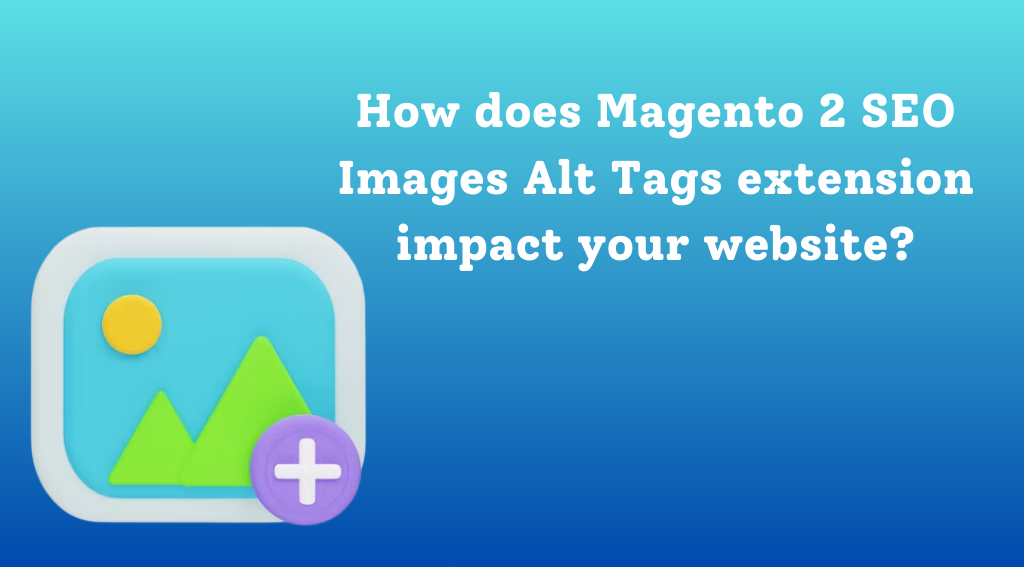







Please complete your information below to login.
Sign In
Create New Account