One of the features of Magento 2 is the ability to manage customer accounts. As an online merchant, you may encounter a situation where you need to delete a customer account. It could be due to various reasons, such as duplicate accounts, fraudulent activities, or a customer request. This blog will discuss the delete customer account Magento 2 extension.
Before we begin, it is important to note that deleting a customer account is permanent and cannot be undone. All customer data associated with the account, including orders, invoices, and shipping information, will be permanently removed from the database.
Therefore, it is essential to have a database backup before proceeding with the deletion process. Let's start with the features of Magento 2 delete all customers extension. And later on, we will move towards the step by step procedure of installing and using this useful extension of Magento 2.
Features Of The Delete Customer Account Magento 2 Extension
Magento 2 offers an array of features to manage customer accounts efficiently, including the ability to delete customer accounts. However, to enhance the default Magento 2 functionality, several extensions offer additional features for deleting customer accounts. Let's explore some of the key features of the delete customer account Magento 2 extension:
Mass delete:
The delete customer account extension allows the merchant to delete multiple accounts simultaneously, making managing many customers' accounts more efficient.
Confirmation message:
The extension provides a confirmation message before deleting the customer account. It helps prevent accidental deletions and provides a layer of security.
Email notification:
The extension offers an option to email the customer about the account deletion. It can be useful when a customer has requested to delete their account.
Redirect functionality:
After deleting a customer account, the extension offers a redirect functionality that can direct the customer to a specific page, such as the home page or a custom URL.
Order cancellation:
The extension allows automatically deleting a customer account when an order is canceled. It can be useful in preventing duplicate customer accounts or fraudulent activity.
Restrict deletion:
The extension also offers the option to restrict customer account deletion for specific customer groups. It can be useful in situations where account deletion may not be allowed legally.
Audit log:
The extension provides an audit log that keeps track of all customer account deletions. It can be useful for tracking account deletions and ensuring accountability.
Procedure To Install And Use The Magento 2 Delete Customer Extension
Step 1: Log in to your Magento 2 admin panel
To delete a customer account in Magento 2, you must first log in to your Magento 2 admin panel. Enter your admin credentials and click on the "Sign In" button.
Step 2: Navigate to the Customer section
Once you have logged in to your Magento 2 admin panel, navigate to the Customer section. To do this, click the "Customers" tab on the screen's left side.
Step 3: Search for the customer account
After navigating to the Customer section, you will receive a list of your database's customer accounts. You can use the search bar to find the specific customer account you want to delete. Enter the customer's name or email address in the search bar and click the "Search" button.
Step 4: Select the customer account
Once you have found the customer account you want to delete, click on the account to open its details.
Step 5: Delete the customer account
After opening the customer account details, click the "Delete Customer" button in the screen's top-right corner. A confirmation message will appear, asking you to confirm the deletion of the customer account. Click on the "OK" button to confirm the deletion.
Step 6: Verify the deletion
After confirming the deletion, the customer account will be permanently removed from your Magento 2 database. To verify the deletion, search for the customer account using the search bar. The deletion was successful if the account no longer appears in the search results.
Conclusion
Overall, deleting a customer account in Magento 2 is a simple process that can be completed in a few steps. It is important to have a database backup before proceeding with the deletion process. If you are unsure about deleting a customer account or have any questions, it is recommended that you seek the advice of a Magento 2 expert.
You can seek expert advice from the Magento 2 developers at Webiators Technologies. Also, you can buy the delete customer account Magento 2 extension offered by Webiators, which has all the major functionalities like confirmation messages, automatic deletion on order cancellation, account deletion restrictions, etc.
These features can help merchants efficiently manage their customer accounts and provide an added layer of security and accountability. So, without wasting time, take advantage of this excellent e-commerce platform Magento 2 that provides online merchants with an efficient way to manage their online store.

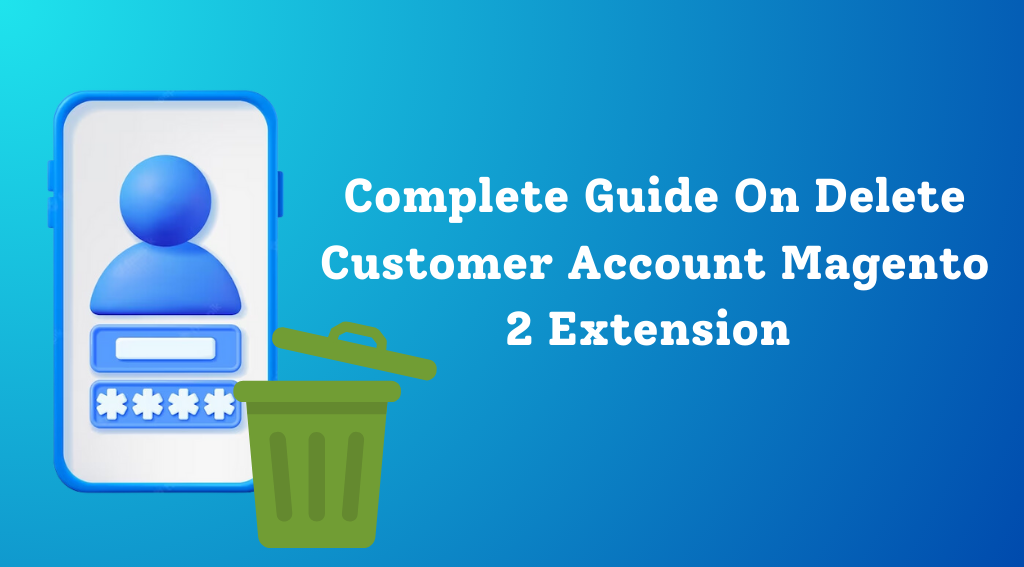







Please complete your information below to login.
Sign In
Create New Account